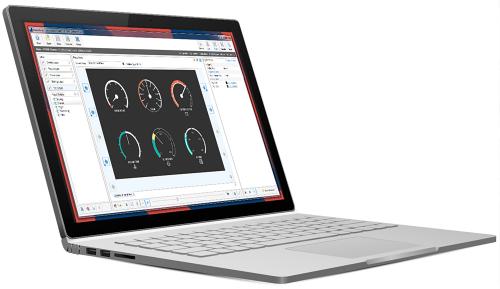- PowerVision Toolkit – Version 2.9.x
- Supports Color and Monochrome Displays
Not available on SPARK Software Manager:
- PowerVision for Controllers
- Basic configuration of monochrome platform products using the basic configuration tool (MPC-10, MPC-20, TEC-10) is not downloadable via SPARK Software Manager but it is still available for free and will continue to recieve updates. To download PowerVision for Controllers, please visit our Help Center.
- PowerVision Configuration Studio – Version 2.8 and Below
If I previously purchased a PowerVision Configuration Studio site license (Key ID) will I automatically get access to SPARK Software Manager?
PowerVision Configuration Studio access on SPARK Software Manager requires a per-user, single-seat annual license that is separate from the previous Key ID site-license used for PowerVision Configuration Studio versions 2.9 and below. Current Key ID holders developing on the latest version of PowerVision Configuration Studio may be eligible to receive up to 3 years* of complimentary access with approval. Please contact your sales representative or email sales@enovationcontrols.com to apply for a license upgrade.
* For eligible accounts, the complimentary period runs from December 1, 2019 to December 31, 2022. Limited to 15 active users included for length of the complimentary period, paid annual subscription required per-seat for additional users.
How does the annual licensing and billing work?
A purchase order (PO) must be sent to Enovation Controls by the direct customer (or authorized distributor) of Enovation Controls to activate another year of licensing. A maximum of three years can be purchased in advance per seat. Please contact your sales representative or email sales@enovationcontrols.com for assistance.
Can I use one license for multiple people within my organization?
No! Each user license is for one individual user on up to three devices.
If I have an older version of PowerVision Configuration Studio already installed on my computer, can I install SPARK Software Manager on the same PC?
Yes! You can install and use older versions (2.9 and below) of PowerVision Configuration Studio on the same PC as SPARK Software Manager. Older versions of PowerVision Configuration Studio are not available through SPARK Software Manager and will remain on your PC until you uninstall them.
If I move to SPARK Software Manager will I still be able to use and install old versions of PowerVision Configuration Studio?
Yes! Any older versions of PowerVision Configuration Studio installed on your PC will remain on your PC and be available for software development until you decide to uninstall them. Older versions of PowerVision Configuration Studio (2.8 and below) are not available for install from SPARK Software Manager, but if you have a valid Key ID you will still be able to install them on your PC.
Note: PowerVision Configuration Studio version 2.9 for both color and monochrome displays has been made available on SPARK Software Manager as a courtesy to our customers.
Can SPARK Software Manager licenses be moved to a different computer (i.e. a new or repaired PC)?
Yes! SPARK Software Manager licenses are tied to the user’s login and can be moved from PC to PC by simply logging into the application.
Do I need to make changes to my firewall settings to connect to the SPARK Software Manager authentication server?
No! Most users should not need to set up special firewall rules because SPARK Software Manager communicates over the web using standard Web Protocols (HTTPS) to domains in Microsoft Azure. There are no special required network ports you need to open in order to connect.
What Operating Systems does SPARK Software Manager support?
SPARK Software Manager supports the same operating systems supported by PowerVision Configuration Studio. At this time, that includes Windows 7 through Windows 10.
Do I need Administrator rights on my PC to run and use SPARK Software Manager?
No! SPARK Software Manager installs the applications to the user’s application folder and where they should run without the need for administrator rights. If needed, the installers can be downloaded by an administrator to install on user PCs and then users could use their SPARK Software Manager account to validate the install.
What browsers are SPARK Software Manager compatible with?
SPARK Software Manager does not currently use a browser for any features except for viewing release notes.
Will installations of PowerVision Configuration Studio installed with SPARK Software Manager work offline?
Yes! When you open SPARK Software Manager, it connects to Enovation Controls’ authentication server and places a token on your PC that allows you to work online, offline for 30 days or for the remainder of your license term (whichever is smaller). To make sure you do not lose access to SPARK Software Manager, connect to the Internet and open PowerVision at least once every 30 days. PowerVision will warn you when your license is about to expire.
If I need technical assistance can I reach out to Enovation Controls?